With Stages Link you have a choose own adventure ecosystem at your fingertips. We’re always working to add features and simplify the training experience. When you have Stages Link, Stages Dash, and a power meter, the experience can range from educational to downright powerful.
Some notes on this training experience. The question we’re asked most frequently—in some variation—is: ‘I buy into the concept of training with power, but I’m not ready to pay a coach and I don’t know where to start?’
This is exactly what and who Stages Link’s Training Plan Generator is for. It gets you started with structured training that’s adapted to your needs as a cyclist and your schedule. We say, it’s roughly 80-percent of the way to a live coach, but please note a live coach can make better decisions and adaptations to your training over time, thus they’re superior. This is a gateway to structured training, but even in a limited sense, structured training is a very powerful tool.
Here we’ve laid out some step-by-step examples of joining Stages Link and building your own custom training plan for BC Bike Race.
Step 1 – Sign up for Stages Link at www.stages-link.com This is what you’ll see when you go to that URL:
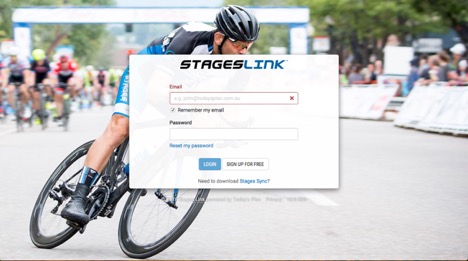
Enter your info to register for an account:

If you have a Stages Device or a Partner Code, you’ll want to enter that here, or on the ‘Account’ menu:
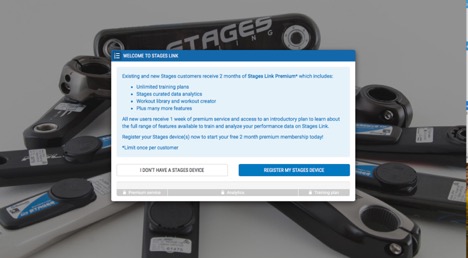
Once you’ve registered you’ll be delivered to the Stages Link Calendar page. This is the default page that will open when you log in. It’s also where you start when accessing a menu to build a training plan. Click on ‘Plans’ defined here by the red arrow.
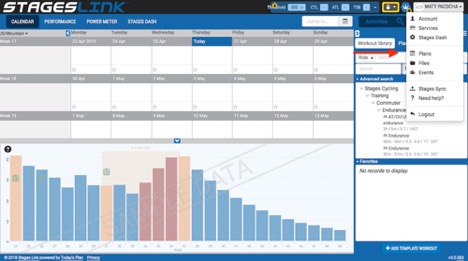
After you select plans, you’ll be brought to this page to Start Building your Custom Stages Link Training Plan. Click on ‘Find or Build Me a Plan’.
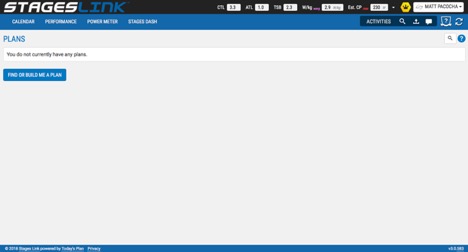
And start here:
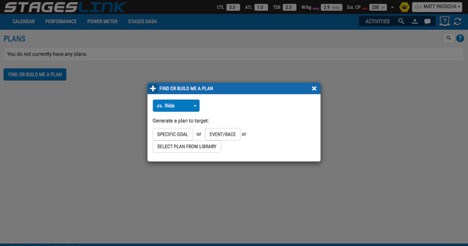
From here, you can build a plan around your specific training goal, select an event that’s already in the Stages Link database, or select a static plan from the Stages Link Library. We’re going to search for your event, the BC Bike Race.
This is what the Event Search looks like and you can type in your search in the name/notes field, notated by the red arrow.
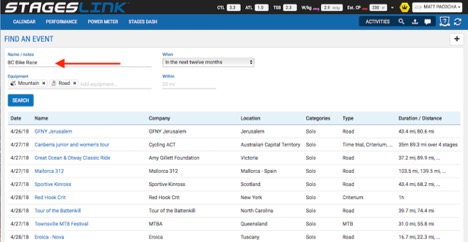
Found it!
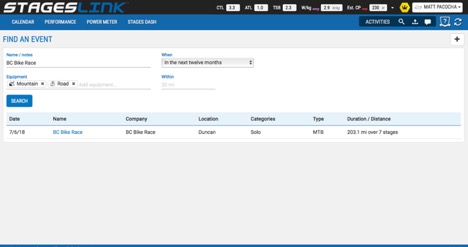
Now let’s build you a plan using this event as your goal.
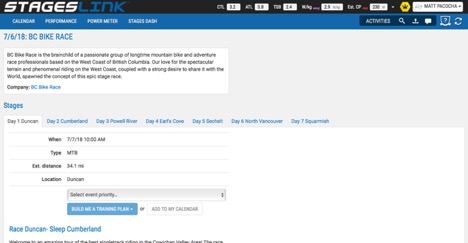
The next two steps are on this page. You’ll need to select the ‘Event Priority’ and the length of the Training Plan. See notes via the red arrows.
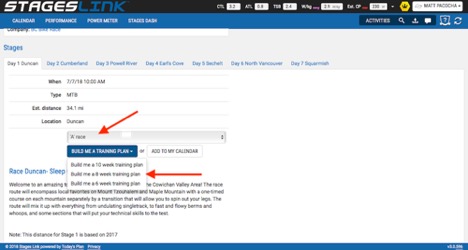
Now the system will walk you through a quick 7 step Q&A. We do this so that the system can build you a custom training plan, not only that’s focused on your event, but also one that takes into account your strengths and weaknesses as a rider and your daily/weekly availability to ride your bike and train. Here’s a sample of the slides you will walk through.
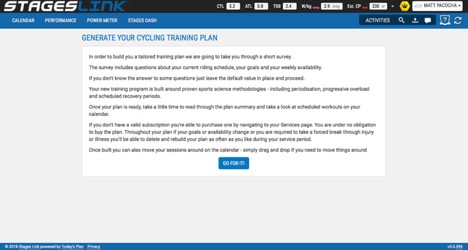
You can choose what types of bikes you want to do your training on. This has influence over the workout types too.
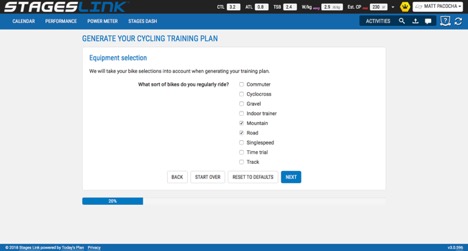
The system assesses the volume of riding that you’re currently doing.
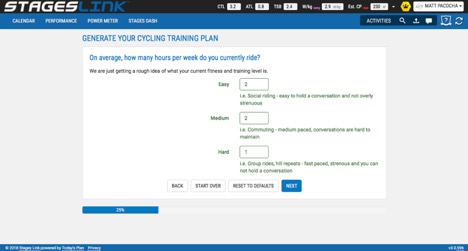
Stages Link lets you self-assess your strengths and weaknesses.
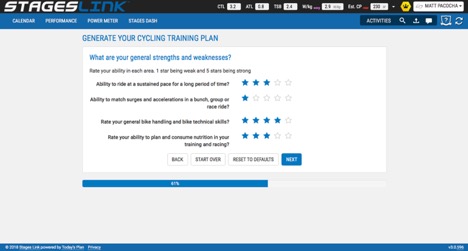
Then it will take into account any threshold testing you’ve done for Heartrate or Power. Please note if you don’t know the answers, then you can just leave the field blank and move to the next.
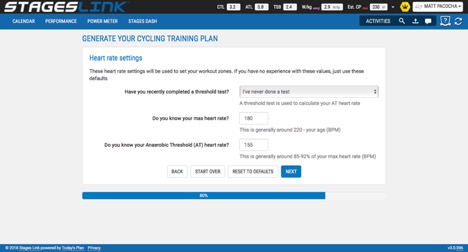
Power Threshold slide:
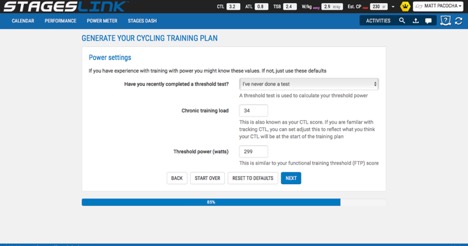
The system will ask if you like to split your training sessions or do them all at once, most riders do them all at once.
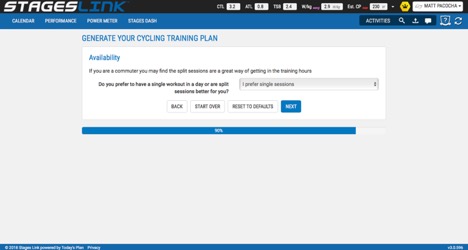
Finally, Stages-Link lets you input your ideal weekly training schedule, which is completely customizable. Also note, once a workout is in your Training Calendar, it can be easily moved or deleted, so you do have control to fine-tune your schedule once your plan is set. From here, all you need to do is push the button to build your plan!
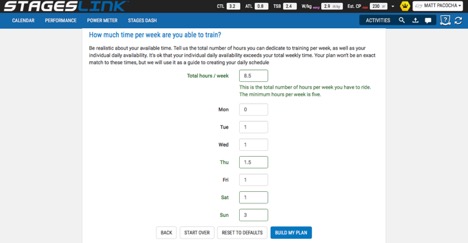
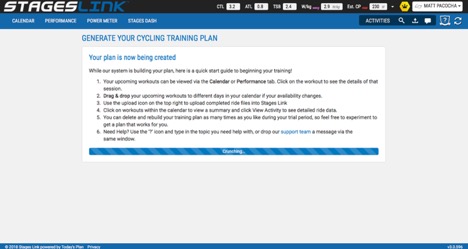
Stages Link will crunch some numbers and spit out a plan:
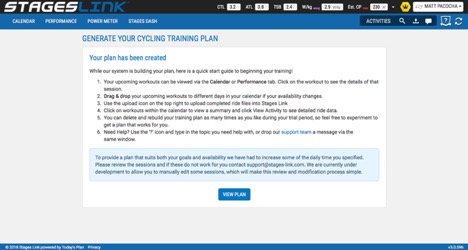
When it’s done there’s a quick-start guide, which will give you a workout summary:

Workout Summary:
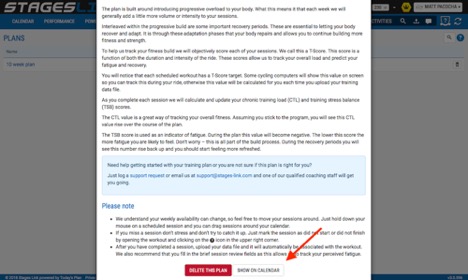
Click the button to view it in your calendar.
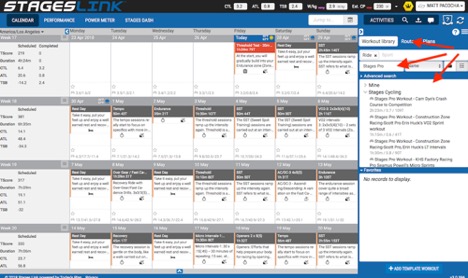
Now you’re done and ready to ride! Note this process should only take about 10 minutes, but then again, if you’re into it there are all kinds of things to use to tweak and customize your training or further educate yourself.
Note, this is your default view when you log in. We’ve taken the liberty to point out how to search workouts (red arrows) to find Stages Pro Workouts and see what types of things the pros are doing. These can be subbed into your training as well.
We have an excellent support network available too, which can be accessed by clicking the shield with (?) mark or at support.stages-link.com
Additional Notes:
- You need to have a Premium Stages Link account that is NOT connected to a coaching account to use the Training Plan Builder.
- The shortest training plan you can build is 6 weeks. If your event is less than 6 weeks away, you cannot build a plan for it.
- The Training Plan Builder pulls daily workouts from a Workout Database. That database can be accessed from the calendar page of your account. We encourage you to check out the database and sub in new workouts to your plan. A very important workout is the FTP test as it sets the Zones for the rest of your training.
- The Workout database also has Stages Pro Workouts in it. These are real workouts used by Stages Pro athletes. You can sub out a Plan Generator workout with a Stages Pro workout by comparing the ‘goals’ of the workout.
- Finally, as mentioned one of the most important jobs of a coach is to give you feedback on how well you’re completing your workouts. Depending on your interest and buy-in to the Stages Cycling Training Ecosystem, we can give this to you automatically too. With our head unit—Stages Dash—you will get a ‘Compliance Score’ which rates how successfully you completed the goals of your workout. Your workout is scored when your upload your workout file back to Stages Link.
Good luck having your best BC Bike Race ever!
~The Stages Cycling Team
